ある特定の状況では、ウイルスは異なるアンチマルウェアの実行をブロックすることがあります。この場合、あらかじめインストールされたウイルス対策ツールが入ったリムーバブルドライブを利用する必要があります。
悪意のあるアプリは日々複雑になっています。現代のトロイの木馬には、スパイウェア、キーロガー、ランサムウェア、バックドアなど、あらゆる種類のマルウェアを持ち運べるようになり、行動を起こす際には非常に有害になっています。これらのトロイの木馬は、Microsoft Defenderだけでなく、多数の一般的なウイルス対策プログラムのインストールファイルを無効にすることができます。このような場合、サイバー犯罪者から送信された指示に従う以外に問題を解決する方法はない可能性があります。しかし、別のバリアントはあるのでしょうか?
USBドライブにセットアップできるセキュリティツールはほとんどありません。多くの場合、これを行うためには、かなり高価なライセンスを入手する必要があるアンチウイルスが必要です。この場合は、Trojan Killer Portableをお勧めします。14日間の無料トライアルモードがあり、有料版の全機能を提供します。この期間は、確実にウイルスを排除するために十分すぎるでしょう。
ただし、インストールの妨げを回避するために、他のPCでこのプロセスを完了する必要があります。家族に頼んだり、息子のラップトップを借りたりすることができます。重要なのは、USBポートがあることです。
- Trojan Killerのインストールファイルをダウンロードしたら、それをダブルクリックしてください。「Setup to removable drive」を選択し、使用するリムーバブルドライブを指定してください。
- プログラムがインストールされたら、下の画面が表示されます。インストール後に起動を無効にしないでください。14日間の無料ライセンスを設定するために必要です。
- お名前とメールアドレスを入力してください。10秒以内に14日間の無料トライアルを使用することができます。ライセンスキーは指定したメールアドレスに送信されます。
- 「Trojan Killer」を成功裏にインストールした後、あなたのコンピュータに戻り、「セーフモードで Windows を起動する」ことをお勧めします。このために、Win+I を押して設定を開き、アップデートとセキュリティ > 回復の順に選択してください。詳細な起動オプションの項目で、「今すぐ再起動」をクリックします。
- PC が再起動したら、「トラブルシューティング > 詳細オプション > スタートアップ設定 > 再起動」の順に選択してください。再度 PC が再起動し、オプションのリストが表示されます。4 番目のオプションを選択してください。Windows はセーフモードで起動されるため、起動時にプログラムが実行されることはありません。この操作後、インストールされた Trojan Killer を搭載した USB ドライブを接続してください。
- プログラム(tk.exe ファイル)を実行し、フルスキャンを開始してください。スキャンには約 10-15 分かかります。
- スキャン完了後、「Cure It!」ボタンを押して、検出されたマルウェアをすべて削除してください。1分後にはPCがきれいになっています。
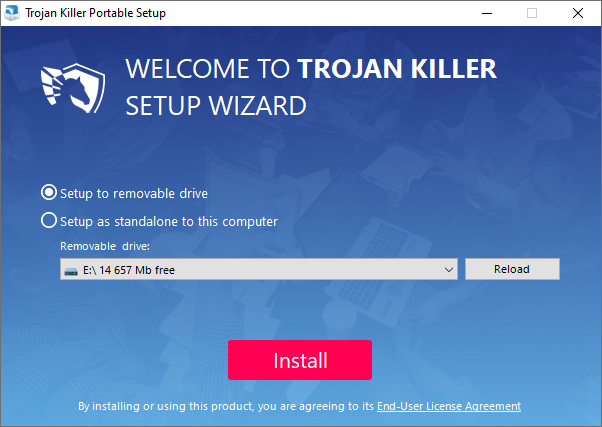
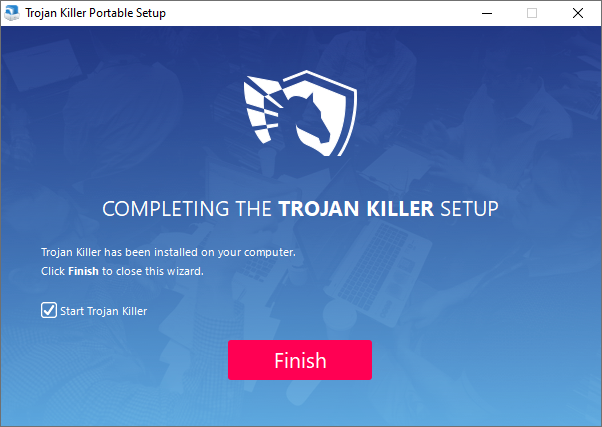
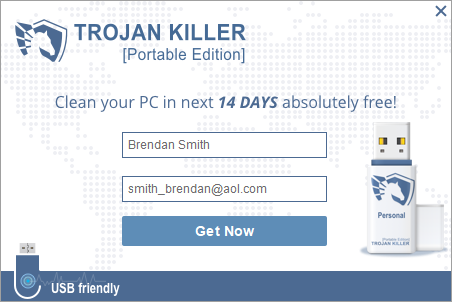
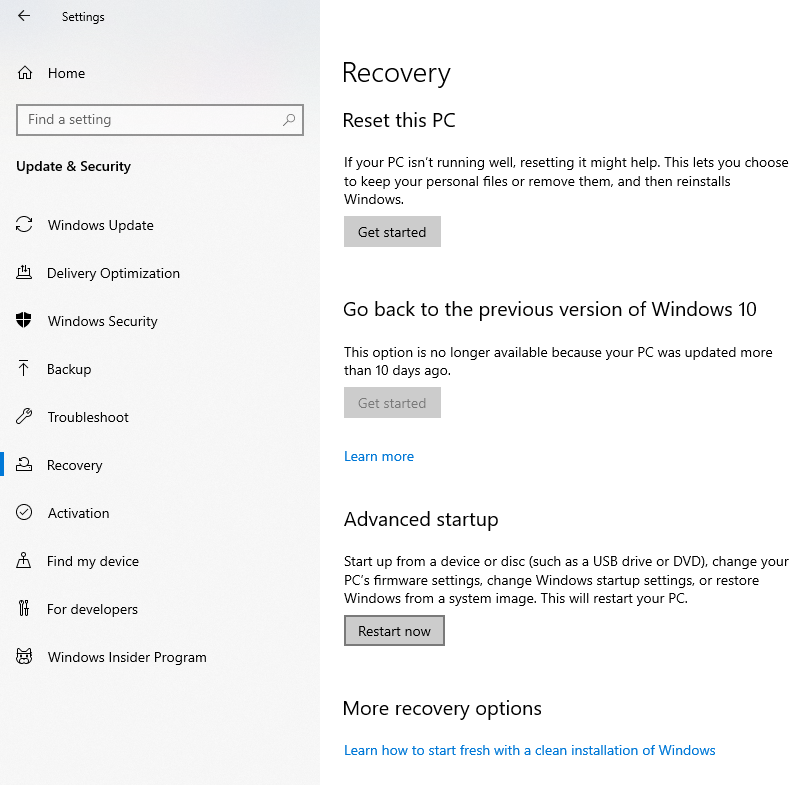
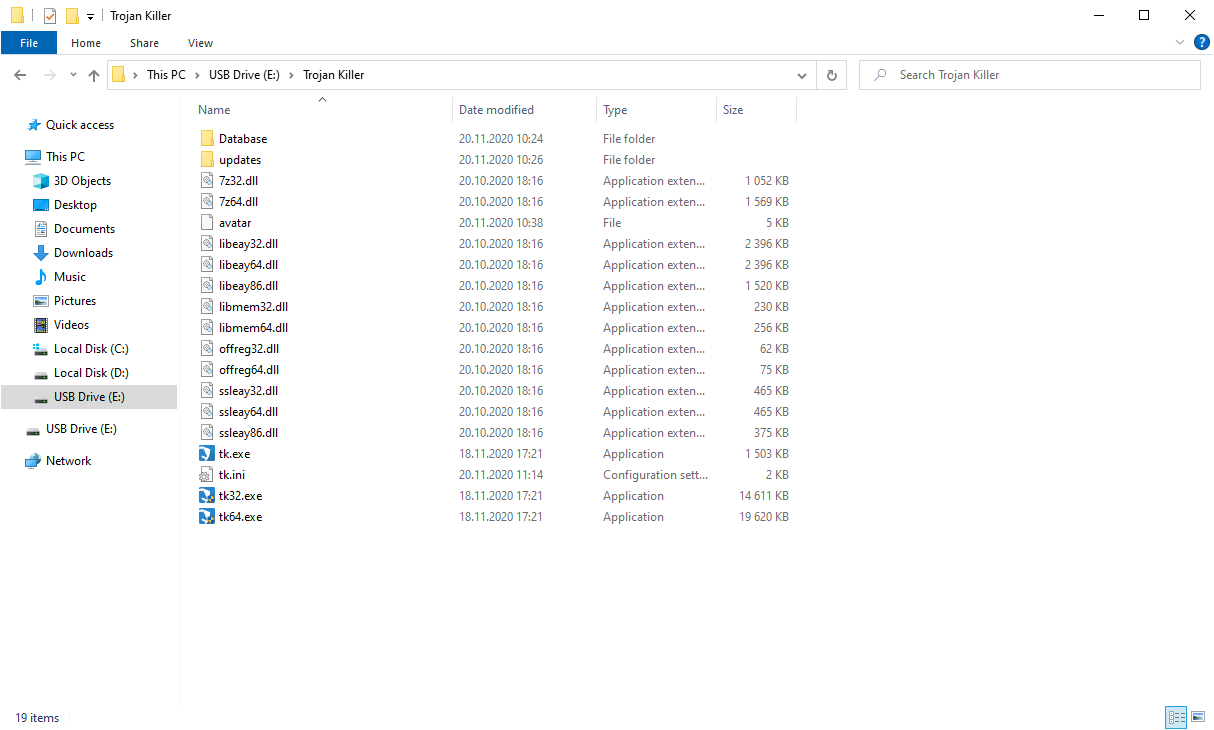
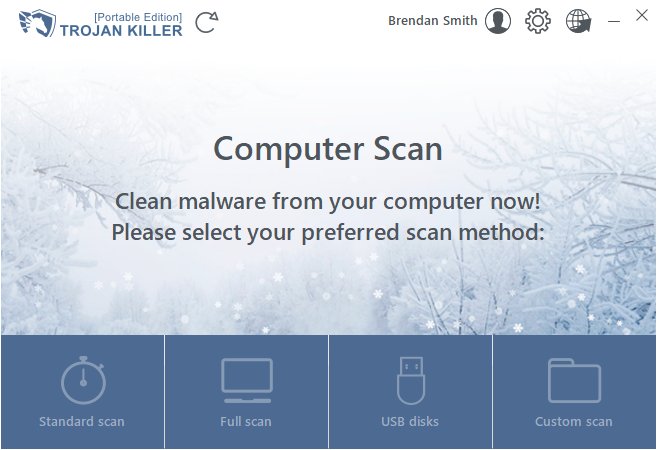
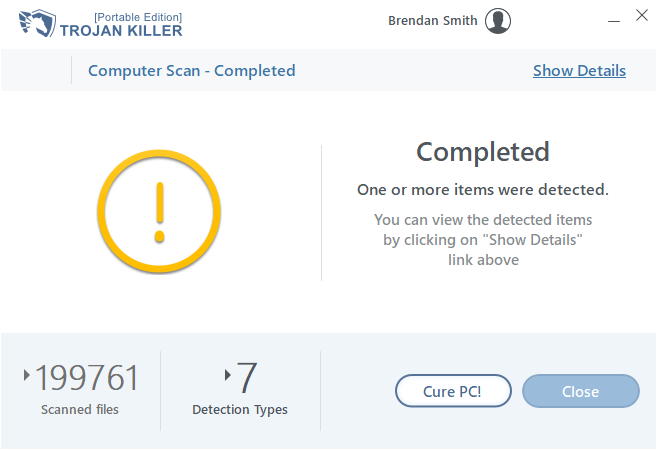
How to use Trojan Killer Portable?
Name: Trojan Killer
Description: Trojan Killer is a very flexible antivirus tool that consumes a tiny amount of the hardware capacities of your computer. It has all the main and essential functions of the antimalware program – system scans, removable drives scan, custom scans, and browser fixing kit. The last feature is offered as the separated app, that will appear on the desktop together with the main app.
Offer price: 24
Currency: USD
Operating System: Windows
Application Category: Antivirus
Author: GridinSoft
User Review
( votes) ![]() 英語
英語 ![]() ドイツ語
ドイツ語 ![]() スペイン語
スペイン語 ![]() ポルトガル語(ブラジル)
ポルトガル語(ブラジル) ![]() フランス語
フランス語 ![]() トルコ語
トルコ語 ![]() 繁体中国語
繁体中国語 ![]() 韓国語
韓国語 ![]() インドネシア語
インドネシア語 ![]() ヒンディー語
ヒンディー語 ![]() イタリア語
イタリア語
