USOCoreWorker.exeは、イベントビューアのイベントリストに表示される場合があるプロセスを表します。 詳細については、このチュートリアルを読み続けてください。
USOCoreWorker.exeは、更新プログラムの検索中にWindows10が適用するプロセスを表します。 オペレーティングシステムは、ワークステーションに新しい更新プログラムとパッチをインストールするために、このプロセスも参照します。
USOは、Update SessionOrchestratorの略です。 新しいWindows10オペレーティングシステムのバージョンは、WindowsUpdateクライアントではなくUpdateSessionOrchestratorを参照しています。 簡単に言うと、USOCoreWorker.exeは新しいWindowsUpdateクライアントの略です。[efn_note]Microsoft Update: https://ja.wikipedia.org/wiki/Microsoft_Update[/efn_note].
USOコアワーカープロセスの場所はどこですか?
USOCoreWorker実行可能ファイルは通常、C:\ Windows \ System32ディレクトリに配置されます。

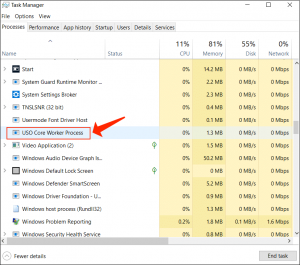
さらに、サービスアプリを起動してU文字まで下にスクロールすると、Update ServiceOrchestratorが表示されます。
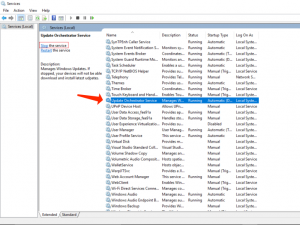
USOCoreWorkerはどの程度安全ですか?
USOCoreWorker.exeは間違いなく安全です。 このプロセスは、マルウェアのアクションとは関係ありません。 さらに、USOCoreWorkerは、ワークステーションに新しい更新プログラムをインストールするために不可欠なWindows10ネイティブプロセスを表します。
このガイドを検討してください。 LogTransport2.exeエラー-レビュー&修復方法
USOCoreWorker.exeを削除するにはどうすればよいですか?
USOCoreWorker.exeを削除するにはどうすればよいですか?
- Windows + Rホットキーを適用し、[実行]ウィンドウでservices.mscを指定します。
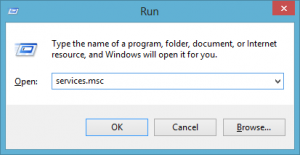
- Enterキーを押して、サービスアプリを起動します。
- オーケストレーターの更新サービスに進みます。
- サービスを右クリックして、[停止]を選択します。
- 次のステップは、Update Orchestrator Serviceをダブルクリックして、[プロパティ]を選択することです。
- 完了したら、[スタートアップの種類]を[無効]に定義します。
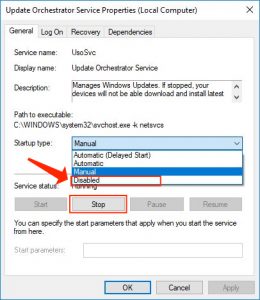
- PCを再起動します。
多くのWindows10クライアントは、USOCoreWorker.exeプロセスがPCをスリープモードから永続的にウェイクアップしていると報告しました。 同じ問題が発生している場合は、上記のようにサービスを無効にすることができます。
このガイドに注意してください: Windows10でWerfault.exeエラー。修復ガイド
上記の情報を要約すると、USOCoreWorker実行可能ファイルはまともなWindows10プロセスです。 オペレーティングシステムは、ワークステーションに新しいシステムアップデートをインストールするためのヘルプを参照しています。
User Review
( votes)


